At this year’s Grammys, there were so many good fashion moments that made me believe in the red carpet again. Celebrities were clearly having fun and expressing themselves but also making cheeky nods and references that were fun to try to spot.
There was Chappell Roan in an archival Jean Paul Gaultier covered in a print inspired by Degas’s iconic depictions of Parisian ballet dancers and Clairo in a custom Miss Claire Sullivan inspired by an old Vivienne Westwood dress worn by Krysten Ritter. But my favorite reference was Sabrina Carpenter in a JW Anderson dress. She wore a long pendant necklace backward that dangled over her lower back in reference to a look Shirley MacLaine wore in the 1964 movie What a Way to Go!

Sabrina Carpenter at the 2025 Grammys
(Image credit: Getty Images)
The look was glamorous but not untouchable. The feathered details and dangling backward pendant felt like a little wink. Carpenter’s entire vibe has been built off this kind of aesthetic: It’s sexy but silly. It’s not the kind of sultry that feels stiff and mysterious. It’s asking you to have a little fun. Why not wear a chunky pendant necklace that points to your lower back? Who cares if it’s backward?

Taylor Russell at the 2024 Venice Film Festival
(Image credit: Getty Images)
Carpenter isn’t the only celebrity to recently embrace this styling trick on the red carpet. Margaret Qualley did it at this year’s Oscars and Anya Taylor-Joy wore it to attend the premiere of her film The Gorge. Taylor Russell was one whole year ahead of them all at the 2024 Venice Film Festival. Though, her Tiffany & Co. necklace with an 11-carat pear-cut diamond pendant was a bit shorter.

Anya Taylor-Joy at the premiere of her film The Gorge
(Image credit: Getty Images)

Margaret Qualley at the 2025 Oscars
(Image credit: Getty Images)
The thing I personally love about the look is its wacky elegance. It’s a timeless accessory turned on its head. For the past couple of award show seasons, red carpet commentators have noticed that necklaces and accessories have been quietly disappearing. It’s exciting to see that they’re back but in a new, unpredictable way.
It’s also a styling hack I’ve started to incorporate into my own day-to-day wardrobe. I’ve found that when I’m wearing a necklace the way it is intended, I feel pressure to have it be sparkling and pristine. Wearing a pendant necklace backward leaves more room to be funky. It doesn’t have to be a diamond tennis necklace; it can be a black cord with a chunky charm. The styling is what truly elevates the look, not the carats or amount of gold.
So next time you’re attending a wedding or a cocktail-attire affair and need to amp up your look, consider shopping the below pendant necklaces and wearing them wrong. It’s a short-and-sweet styling hack we all could use.
Shop the best necklaces to achieve the look below:

Banana Republic
Sculptural Forms Pendant Necklace by Aureus + Argent

Vivienne Westwood
Pendant Necklace


Mango
Double-Drop Pendant Necklace

Cos
Stone Pendant Necklace

AQUA
8 Other Reasons Pendant Necklace, 17-20″

Heaven Mayhem
Mini Necklace

Ana Luisa
Pendant Necklace Pebble

Isabel Marant
Imala Double Strand Pendant Necklace
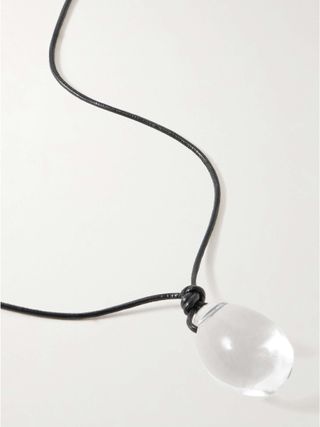
LOREN STEWART
Ovo Silver, Leather and Quartz Necklace

Anzie
Gothic Constellation Pendant Necklace

FOUNDRAE
Reverie Medium Mixed Belcher Extension 18-Karat Gold and Ceramic Diamond Necklace

LAURA LOMBARDI
Terra Recycled Rhodium-Plated Necklace

J.Crew
Pearl and Crystal Pendant Necklace

